|
|
Post by yukkabelle on Apr 1, 2009 2:29:28 GMT -5
White night, I need to have my head busy, so I decided to make for you a little tutorial about how to reply to messages in a pleasant way. In fact to reply to message or to post a new tread is the same thing, same box, same codes  I have made a reply to one of my own message and captured one by one my screen on each steps (12). Because the text box is made with codes, when the message is sent, the code disappear...So it is for that the screen captures. If I am not clear, or everything you need with more explanation, just tell me, if I made some errors, tell me too, I will correct them 
First, click on REPLY on the message tread you want to answer :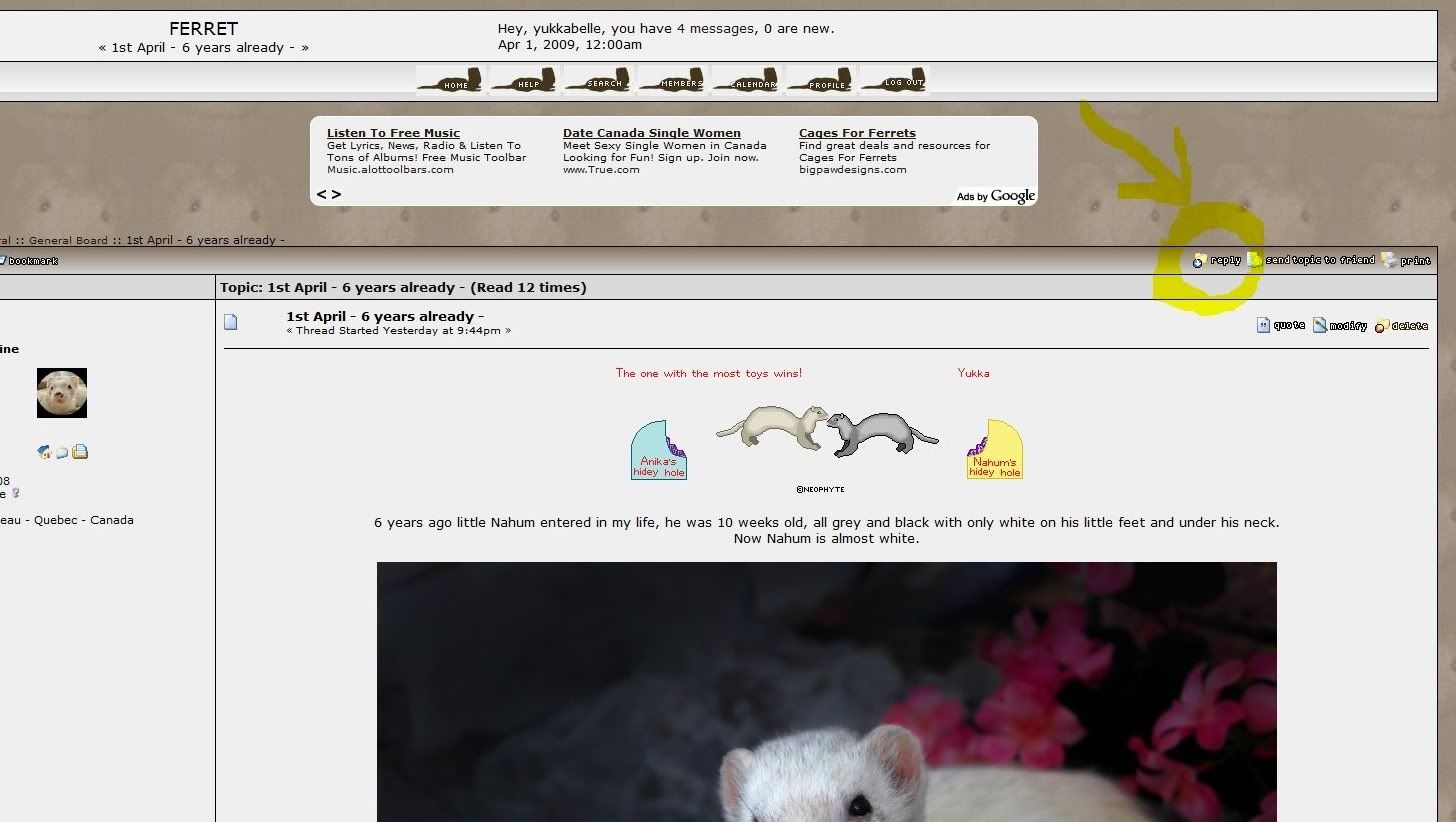
A text box full of options will open :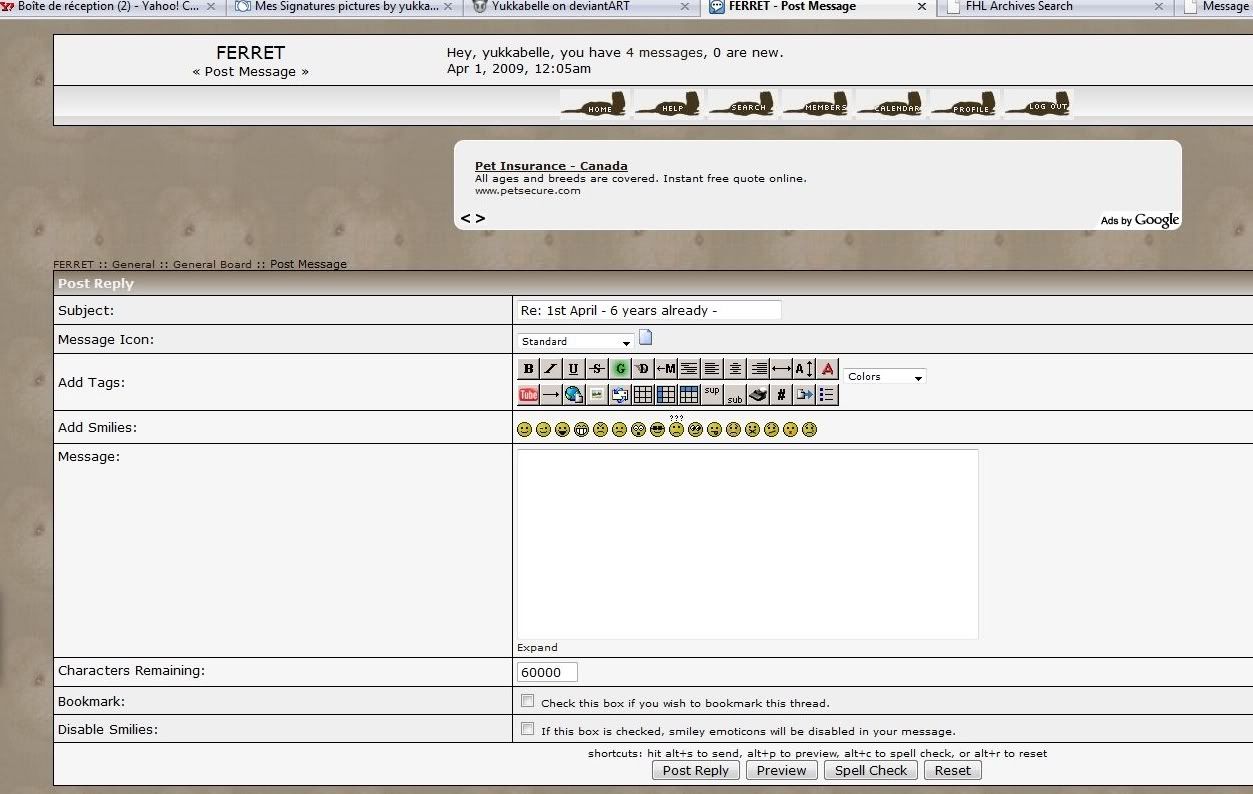 And you start to write in this box as you want simply... you can also add cute smiley And you start to write in this box as you want simply... you can also add cute smiley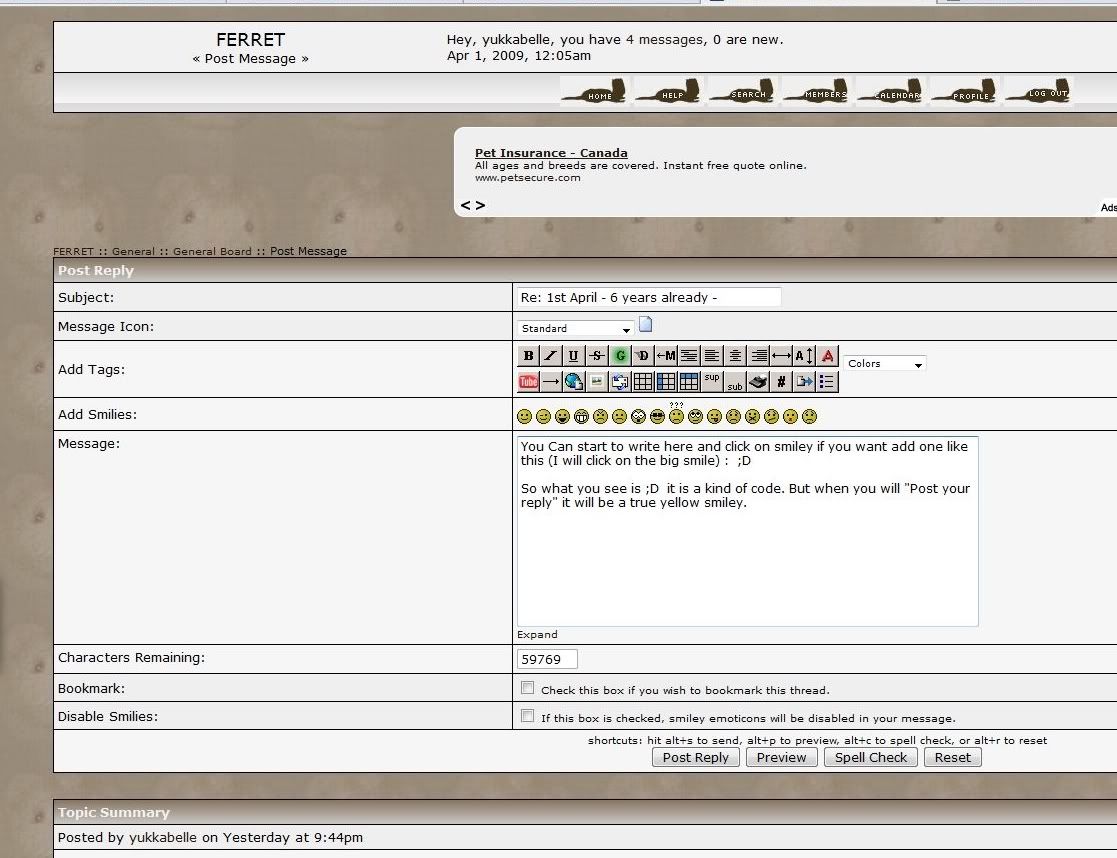
or more fancy by using "codes"
Using the Bold Code : 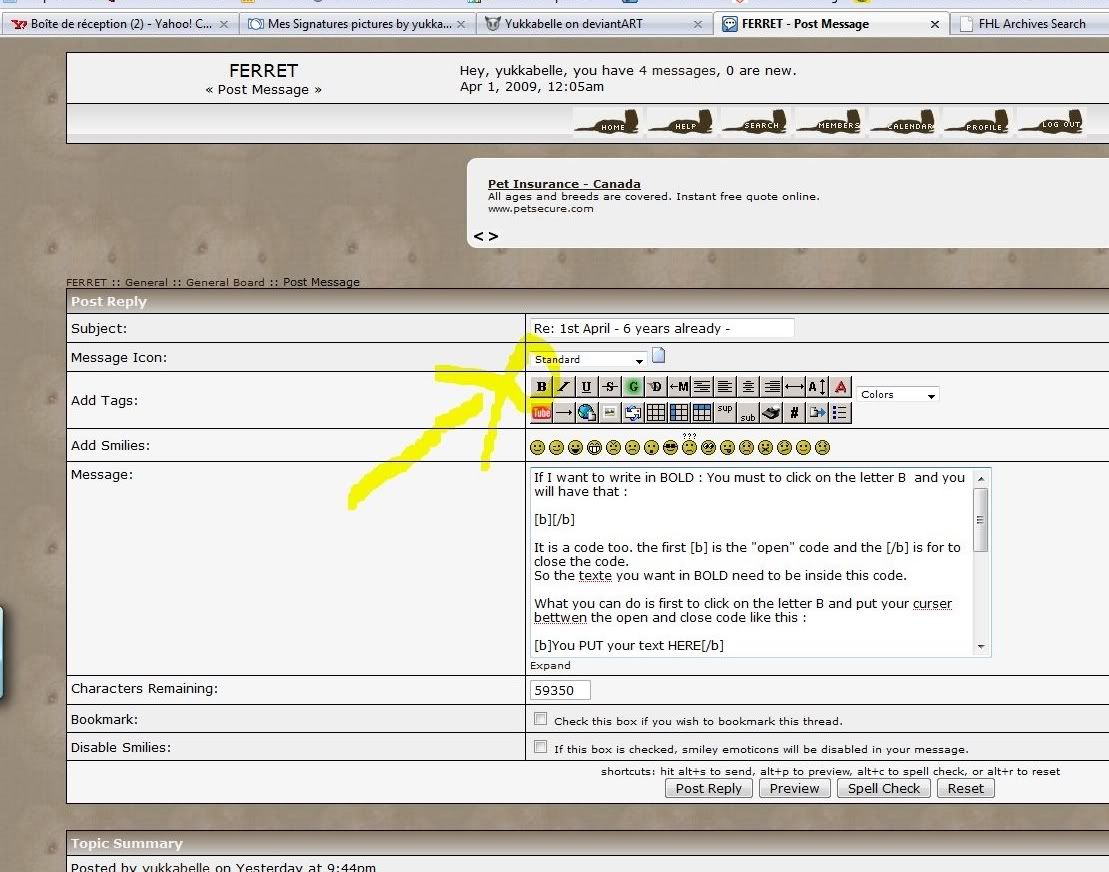
Using the Italic Code :
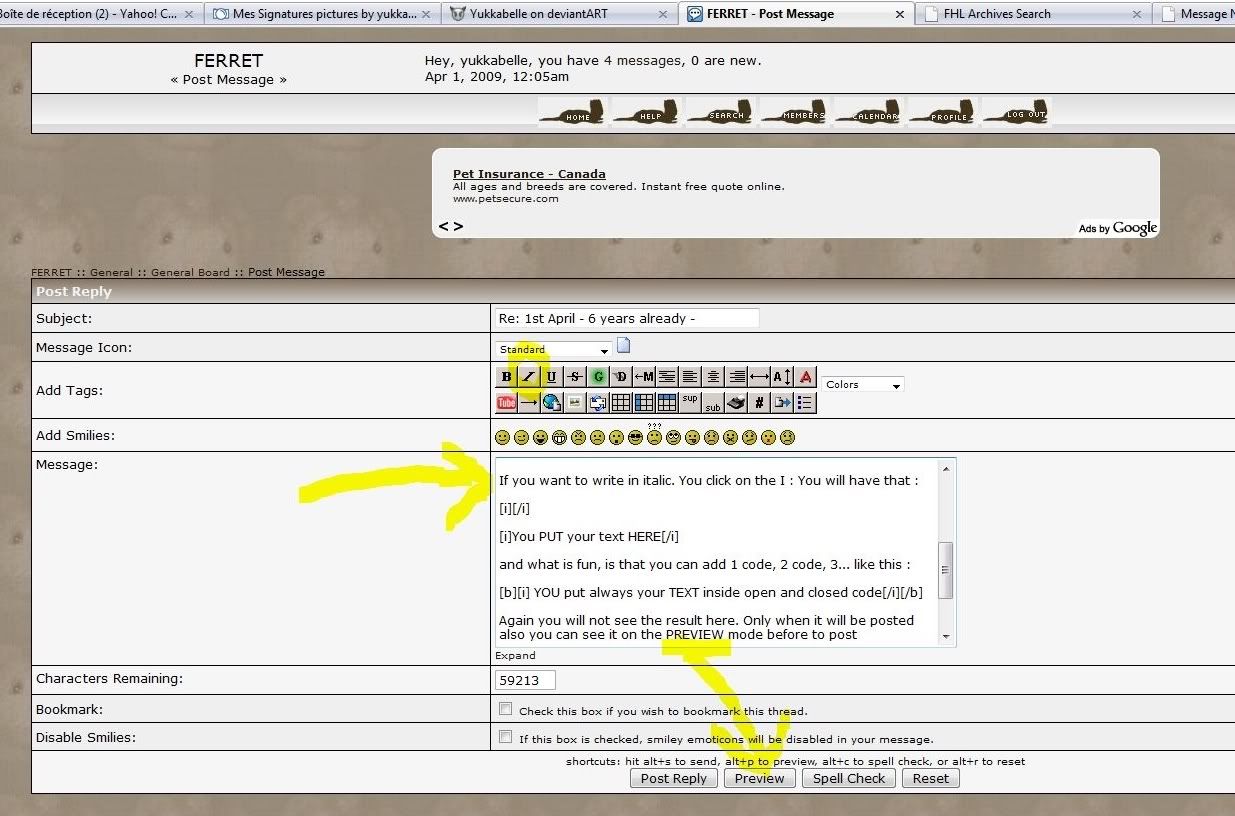
Using Colors in your Text :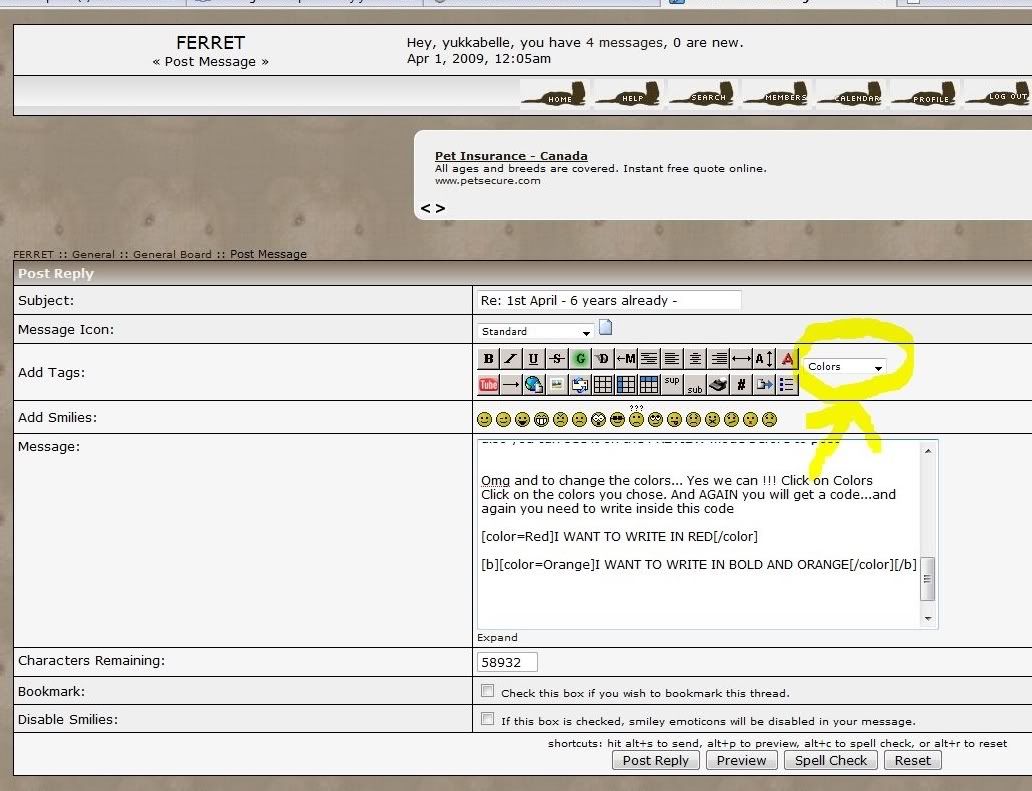
Posting an Image : 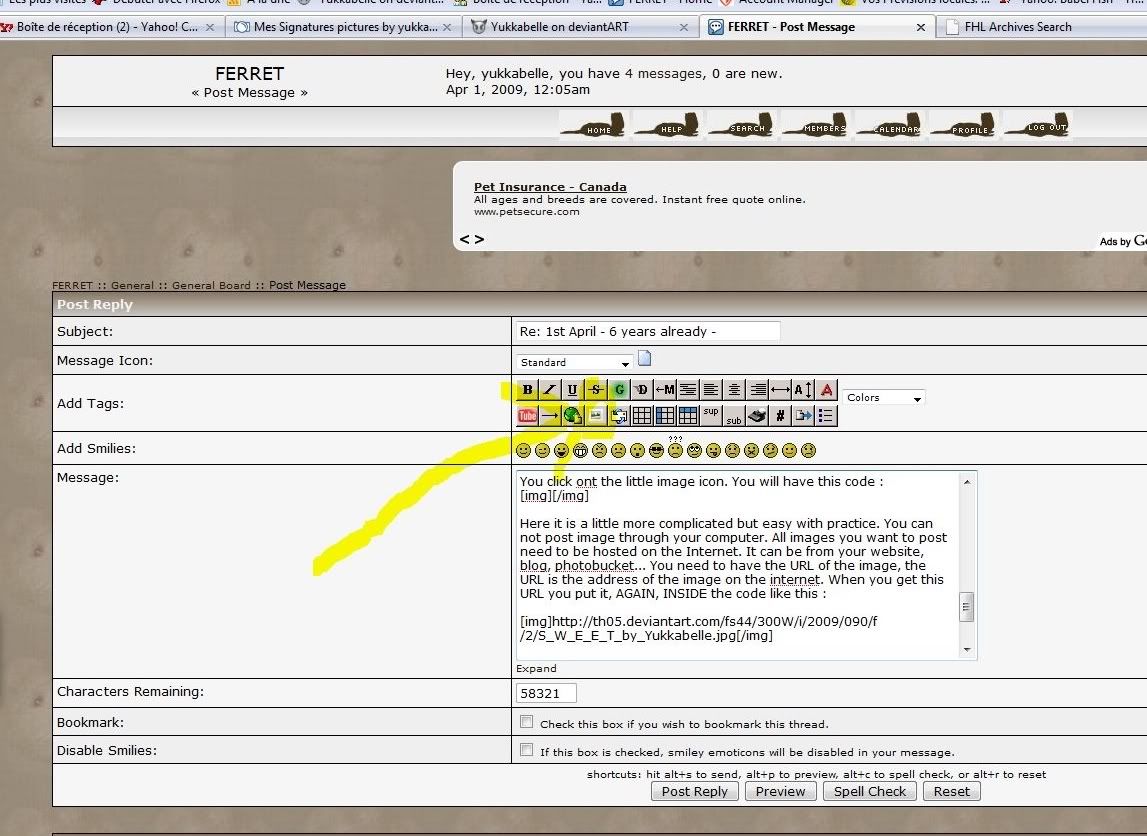
How to get the link (URL, Address) of the Image you want to post :
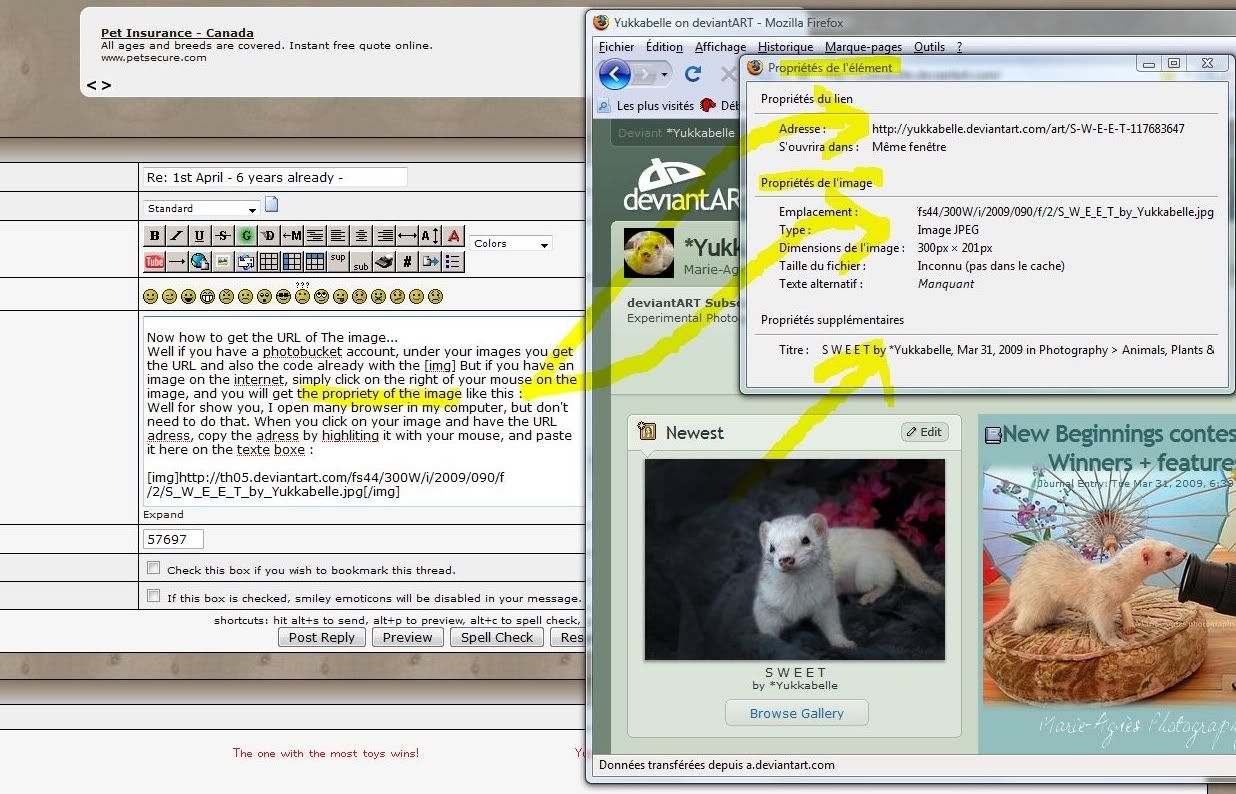
Huronna tutorial for photobucket on the Home page of Ferret: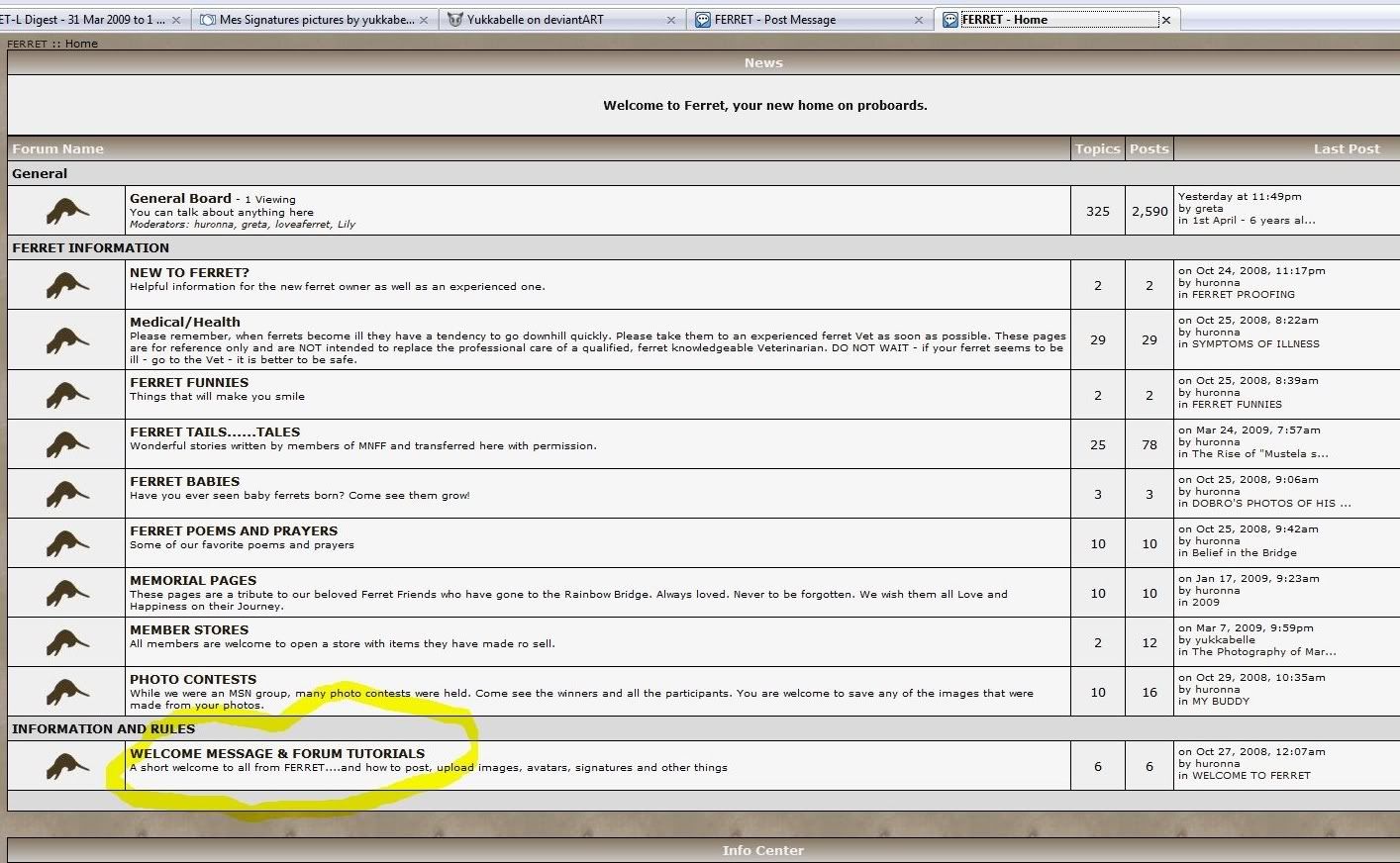
My photobucket page ... Exemple of the codes under the image :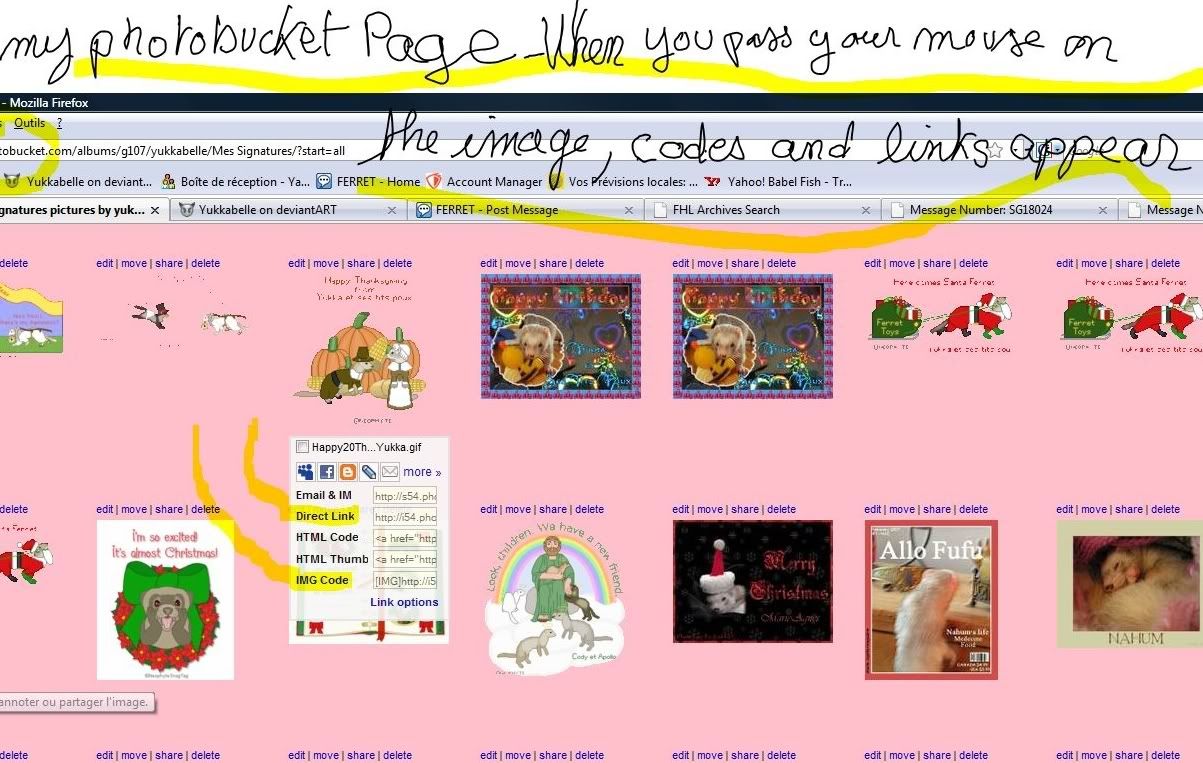
To verify if there is faults : the Spell Check ... Oh Yes I use it a lot, but saddly I made the captures of my screen before the Spell Check, so I captured my faults ... bad girl 
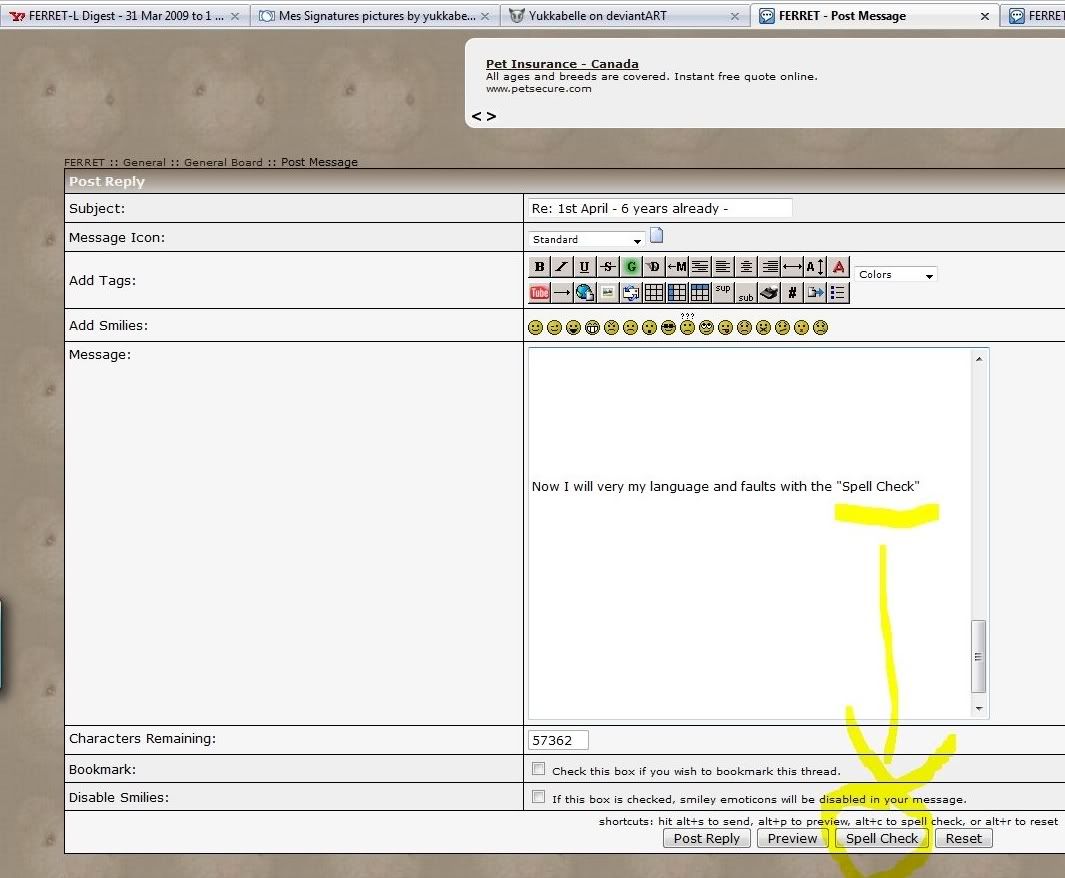 And SEND your message after to have correct it ... Yeah And SEND your message after to have correct it ... Yeah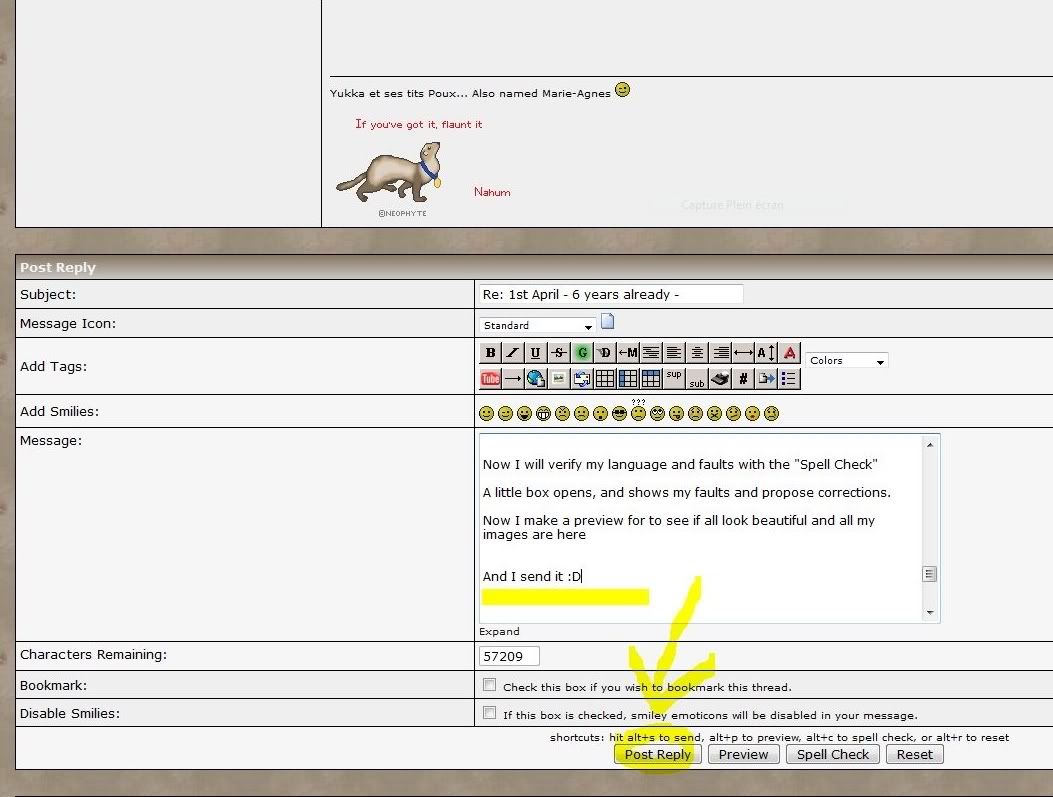 |
|
|
|
Post by greta on Apr 1, 2009 19:12:17 GMT -5
Thank you so much for the Tutorial, Marie Agnes! I'll come back when I have more time and study what you've posted here. So far I haven't figured out how to post my own message on this board. I just reply to those members who have posted. Thanks again, gf. Huggers, Greta
|
|
|
|
Post by yukkabelle on Apr 1, 2009 21:11:18 GMT -5
Dear Greta, I will make one also for how to post a new tread. I need also to arrange this one, the images are not the best, people can still look at the original images on my photobucket but it is not practice. I will figure how to make that nice  |
|
|
|
Post by huronna on Apr 1, 2009 22:43:45 GMT -5
Thanks yukkabelle. I made the thread a sticky so it stays at the top for a while
|
|
|
|
Post by yukkabelle on Apr 1, 2009 23:59:13 GMT -5
Is that too Big on your computer ??
|
|
|
|
Post by huronna on Apr 2, 2009 9:01:00 GMT -5
I have a 19" screen, and it's not too big. What I'll try to do is this weekend when I'm not working, I'lll take your screen shots, make them a little bit smaller and move your instructions to the area of forum tutorials if that is ok with you
|
|
|
|
Post by yukkabelle on Apr 3, 2009 18:50:18 GMT -5
|
|